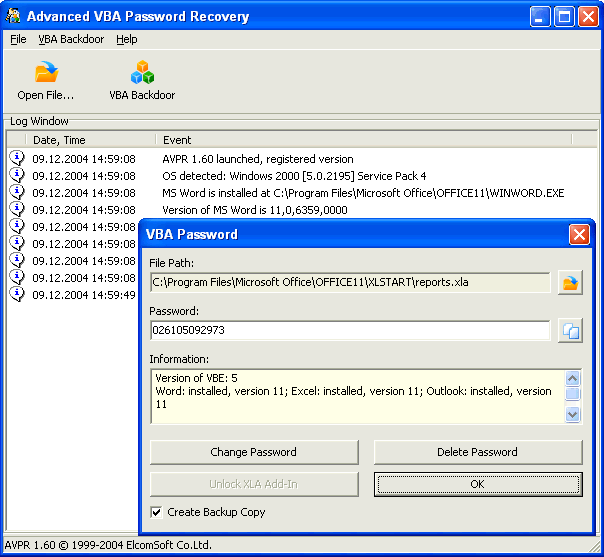
How To Crack A Excel Vba Password Macro

Firstly, you need to open an your password protected excel workbook, then Press Alt+F11 to launch VBA Editor window. Insert a Module for Insert Menu, then copy all code below and Paste in the code window of VBA editor. Open the excel file which is password protected and goto Macro's (I am using Office 2007 so the menu's maybe different View Macros). Click on 'Record Macro OK' and then click on 'Stop Recording' from the same menu. Now goto 'View Macros', you will find a Macro with a default name E.g. Macro1 - Select the macro name and click on Edit.
You can try this direct VBA approach which doesn't require HEX editing. It will work for any files (.xls,.xlsm,.xlam.).Tested and works on:Excel 2007Excel 2010Excel 2013 - 32 bit versionExcel 2016 - 32 bit versionLooking for 64 bit version? See How it worksI will try my best to explain how it works - please excuse my English. The VBE will call a system function to create the password dialog box. If user enters the right password and click OK, this function returns 1.
There is another (somewhat easier) solution, without the size problems. I used this approach today (on a 2003 XLS file, using Excel 2007) and was successful. Backup the xls file.
Open the file in a HEX editor and locate the DPB=. Part. Change the DPB=.
Ddp2000 drivers for mac os. Colin Pickard has an excellent answer, but there is one 'watch out' with this. There are instances (I haven't figured out the cause yet) where the total length of the 'CMG=.GC=.'
Entry in the file is different from one excel file to the next. In some cases, this entry will be 137 bytes, and in others it will be 143 bytes. The 137 byte length is the odd one, and if this happens when you create your file with the '1234' password, just create another file, and it should jump to the 143 byte length.If you try to paste the wrong number of bytes into the file, you will lose your VBA project when you try to open the file with Excel.EDITThis is not valid for Excel 2007/2010 files. The standard.xlsx file format is actually a.zip file containing numerous sub-folders with the formatting, layout, content, etc, stored as xml data. For an unprotected Excel 2007 file, you can just change the.xlsx extension to.zip, then open the zip file and look through all the xml data. It's very straightforward.However, when you password protect an Excel 2007 file, the entire.zip (.xlsx) file is actually encrypted using RSA encryption.
It is no longer possible to change the extension to.zip and browse the file contents.
You may already know how easy it is to protect Microsoft Office Excel worksheets and workbooks from unauthorized changes with the help of a password. But, what to do if you can’t remember the password you used for protecting OR you downloaded an excel from the internet and would like to have a look at the formula's or the embeded information - but all that data might be inaccessible due to the password protection.I have a very simple method by which you can easily recover the password and also un-protect the worksheet or workbook. Please note: this method will only remove the protection from the excel file and not the password used to open the excel file itself.Open the excel file which is password protected and goto Macro's (I am using Office 2007 so the menu's maybe different View Macros). Click on ' Record Macro OK' and then click on ' Stop Recording' from the same menu.
Now goto ' View Macros', you will find a Macro with a default name E.g. Macro1 - Select the macro name and click on Edit. Now a Visual Basic Editor opens up. Re-place the default code and Paste the below code.Sub Macro1' Breaks worksheet and workbook structure passwords. Hi Jason,I have a protected macro in Excel 2007 and wanted to unlock it. As per your direction, I tried to record the macro, but after giving the name to the macro (eg: Macro1) it is asking for password.
So I could not able to record anything. Can you suggest any workaround for this?One more thing, I could not able to copy anything from you web Page, do I need to have any special permission to copy your code? Please let me know. If possible please send me the code to raghunadhamurthy@gmail.comon.